Copyleft: you are free to copy, adapt and share without attribution – this isn’t my typical focus so I don’t care how you use it – just as long as you share the knowledge (vs the link) 🙂
BlueSky is really taking off – just today I’ve had 60 new follows from real people – a dream vs all the bots that follow on Twitter these days, and my newsfeed is lovely to read again!
TL;DR / Summary
Make your BlueSky and Twitter profiles match (name, profile pic, profile text) so that using Sky Follower Bridge (see below) is easy. Why? So others can spot you are the same person/organisation. Many “matches” are wrong for common names. Profiles with no name, no profile pic and no profile text = no follow back. Do not delete your Twitter profile (just don’t post anymore).
Welcome to BlueSky!
Like most of you, I’m a relatively new user to BlueSky (in first few million, but then left dormant) . A recent prompt from some Campaigning Forum community members made me dive into it over a weekend and see how many people I could re-follow from Twitter.
Since migration is such a pain, here is what I found that will make it easier for everyone to re-find you easily on BlueSky from Twitter (and I haven’t investigated other SM migrations).
A) Prepare (this helps people discover you easier)
- Put aside 1 hour for this (you could use more, but 1h is a good start)
- Minimum: (a) Profile photo, (b) profile blurb ideally with your preferred social media url /link tree if you don’t use BlueSky much. Make these the exact same as you use on Twitter (or update twitter to be the same as you plan to use on BlueSky) – this helps others migrating find you MUCH easier. Note BlueSky allows a longer description than Twitter
- Ideal: also add profile background image like you have on Twitter.
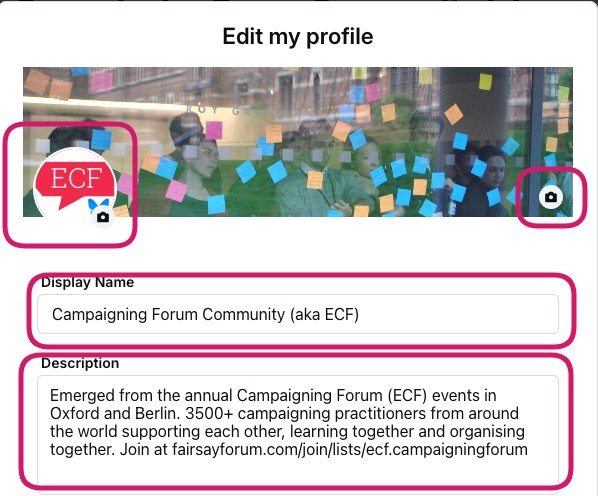
B) Setup
- Setup your Bluesky account. Copy the handle e.g. @fairsay.bsky.social (note the “bsky.social” is your server so if you use another server it will be different!)
- Update Your twitter profile to what you prepared WITH your BlueSky profile handle (in the name as description is limited)
- Install the “Sky Follower Bridge“ extension in Chrome / Firefox on a laptop/desktop. Pin it to your. Note the Chrome extension is MUCH better but the Firefox has some useful features too. I use both.
- Get your your BlueSky password (and Twitter password if you only use the app)
C) Find those you follow/followers on Bluesky
- On Twitter using a laptop/desktop go to: Profile > Following / Followers that you wish to find on BlueSky
- Press the “Sky follower bridge” extension icon you pinned in the last step. Enter your full Bluesky handle (e.g. @fairsay.bsky.social not @fairsay) and your Bluesky password. It will scan that page to find people who are also on Bluesky.
- Before you follow, note it will:
a) find people with a BlueSky handle in their Twitter profile
b) find people with the same handle as one of the profiles you follow on twitter (NOT always the same person – think common names like john/jane.smith)
c) find people with the same name as their Twitter profile (NOT always the same person – think common names) - Start following BlueSky accounts: you’ll notice people with the same profile picture and same bio are much easier to follow quickly. With the chrome extension you can filter first for only those with the bluesky profile in their twitter bio so you are sure these are the same people.
D) Advanced: find accounts to follow on others‘ accounts
Note: this can add hours onto your move to BlueSky but you’ll find so many interesting people / organisations to follow!
- Like on Twitter, you can go to other people’s following/follower lists on Bluesky and follow those people. For instance for the Campaigning Forum (ECF) you can go to
@campaigningforum.bsky.social
@fairsay.bsky.social - You can also go to other third party Twitter accounts and list their followers and use the “Sky Follower Bridge” extension to find people on Bluesky to follow there
E) Repeat every time there is a new surge in migrations to BlueSky
As your network moves (or actually populates their profile details) you’ll find more each time
F) Don’t delete your Twitter profile.
Not only is it part of your online ‘identity’, if can continue to direct people to your new BlueSky accounts if you did B2 above. Furthermore, deleting it means it is available for others to register and use – perhaps to impersonate you or your organisation.
See you on BlueSky for a civil discourse!
So – that is what I have learned so far and spend WAY more than 1 hour on it (more like 4 so far – but with the learning curve…and with step (E) I’ll be coming back to it regularly.
